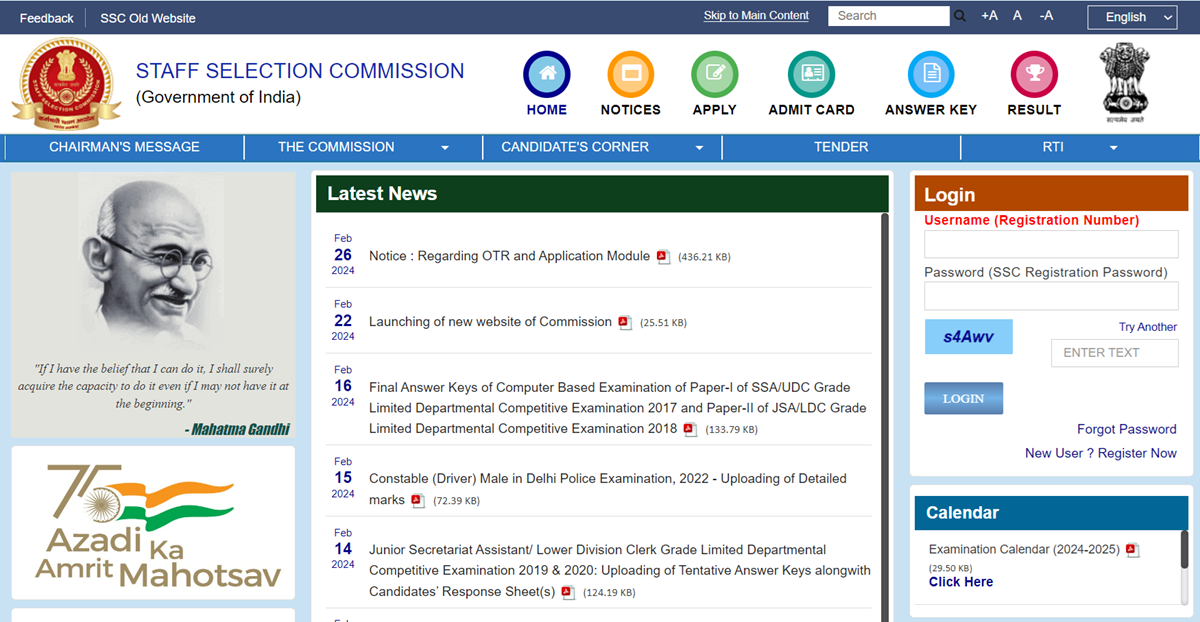Sscsr.gov.in Admit Card
Staff Selection Commission Southern Region (SSC SR) India mein kuch government positions ke liye recruitment process mein ek bada bada role play karta hai. SSC exams ke liye appear hone wale candidates ke liye admit card ek sabse important document hai. Ye article sscsr.gov.in admit card 2024 ke baare mein poori details deta hai, jaise ki ise kaise download karna hai, important dates, aur aur bhi jaruri information.
Sscsr.gov.in Admit Card 2024
Staff Selection Commission (SSC) Southern Region (SR) ka admit card aap unke official website sscsr.gov.in se download kar sakte hain.
Website par different types of examinations ke liye alag alag links milenge, jisme se aap apna e-admit card download kar sakte ho. Ye links hain PST/PET, skill tests, aur results ke liye bhi.
Related Post:
CSIR SO ASO Result: Login, Admit Card, Exam Date, Salary, Syllabus
My PTET Admit Card: Result, Login At Ptetvmou2024.com
Sscsr.gov.in Admit Card Details
| SSC SR MTS Admit Card | Details |
| Exam Name | Multi-Tasking (Non-Technical) Staff, and Havaldar (CBIC & CBN) Examination, 2023 |
| Exam Dates | 01 September to 14 September 2023 |
| Admit Card Release Date | Released |
| Official Website | sscsr.gov.in |
| Steps to Download | 1. Visit the SSC SR website (sscsr.gov.in) 2. Click on the admit card link for the relevant exam 3. Enter registration number and date of birth 4. Download the admit card |
| Exam Pattern | Session 1: – Subjects: Numerical and Mathematical Ability, Reasoning Ability and Problem-Solving – Number of Questions: 20 in each subject – Marks: 60 marks in each subject – Time: 45 minutes Session 2: – Subjects: General Awareness, English Language and Comprehension – Number of Questions: 25 in each subject – Marks: 75 marks in each subject – Time: 45 minutes |
| Vacancies | 1588 vacancies for Multi-Tasking (Non-Technical) Staff and Havaldar (CBIC/CBN) |
| Contact Information | Staff Selection Commission, 2nd Floor, EVK Sampath Building, DPI Campus, College Road, Chennai, Tamil Nadu-600006 Phone: 044-28251139 / 9445195946 |
How To Download The (SSC SR) Sscsr.gov.in Admit Card 2024
sscsr.gov.in Admit Card 2024 ko download karne ke steps ye hain:
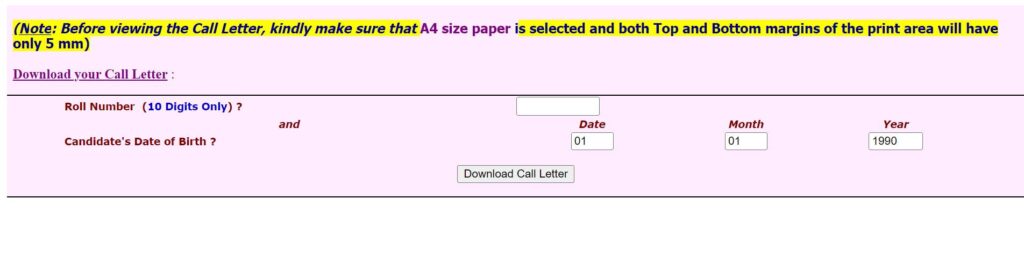
- SSC Southern Region (SSC-SR) ki official website sscsr.gov.in pe jao.
- Homepage pe “Download e-Admit Card” ya “Download e-Call Letter” link pe click karo.
- Admit card download page pe redirect ho jaoge.
- Relevant exam select karo, jaise “Junior Engineer (Civil, Mechanical & Electrical) Examination, 2024” ya “Selection Posts – Advertisement No: PHASE XI/2023–24“.
- Apna registration number/roll number aur date of birth enter karo.
- “Submit” ya “Download” button pe click karo.
- Tumhara SSC Southern Region admit card 2024 screen pe aa jaega. Download kar lo aur future reference ke liye print kar lo.
SSC SR admit card 2024 pe tumhara naam, exam details, exam date aur time, exam center address, aur important instructions mention honge.
Admit Card Details
- Passport Size Photo
- Students Name
- Fathers Name
- Candidates Signature
- Mothers Name
- Roll Number
- Exam Date
- Exam Center
- Collage Name
- Exam Time
- Reporting Time
- Exam Code
How To Check Sscsr.gov.in Results
sscsr.gov.in pe results check karne ke liye ye steps follow karo:
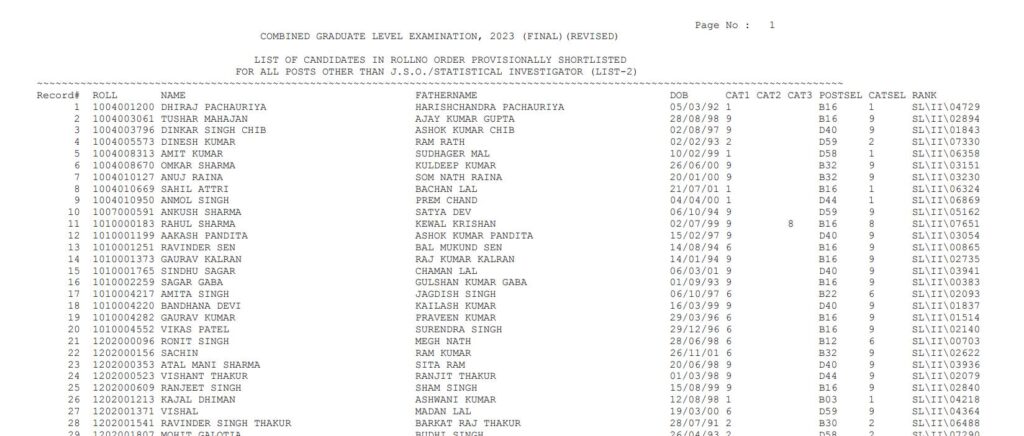
- SSC Southern Region (SSC-SR) ki official website sscsr.gov.in pe jao.
- Homepage pe “Results” tab pe click karo.
- Results page pe redirect ho jaoge.
- Relevant exam select karo, jaise “Junior Engineer (Civil, Mechanical & Electrical) Examination, 2024” ya “Selection Posts – Advertisement No: PHASE XI/2023“.
- Selected exam ke results screen pe aa jaenge.
- Apna roll number aur naam successful candidates ki list mein check karlo.
How Can I Check The SSC Constable Result online
SC Constable GD result online check karne ke liye ye steps follow karo:
- Visit the Official Website: Staff Selection Commission (SSC) ki official website www.ssc.gov.in pe jao.
- Locate the Result Tab: Homepage pe “Result” tab dhoondho.
- Click on the SSC Constable GD Result Link: “Constable (GD) in Central Armed Police Forces (CAPFs), SSF, and Rifleman (GD) in Assam Rifles Examination, 2024: List of Candidates for PET/ PST Test” link pe click karo.
- Download the Result PDF: SSC GD Result PDF screen pe aa jaega jisme PET/PST ke liye provisionally shortlist hue candidates ke roll numbers honge.
- Search for Your Roll Number: “Ctrl+F” dabao aur apna Name/Roll No. enter karo. Agar aap qualify kiye ho toh aapka naam aur roll number highlight ho jaega.
- Download and Print the Result: SSC GD Result 2024 download kar lo aur future records ke liye print kar lo.
In steps ko follow karke aap apna SSC Constable GD result online check kar sakte ho
Ssc.nic.in Registration
ssc.nic.in pe registration karne ke liye ye steps follow karo:
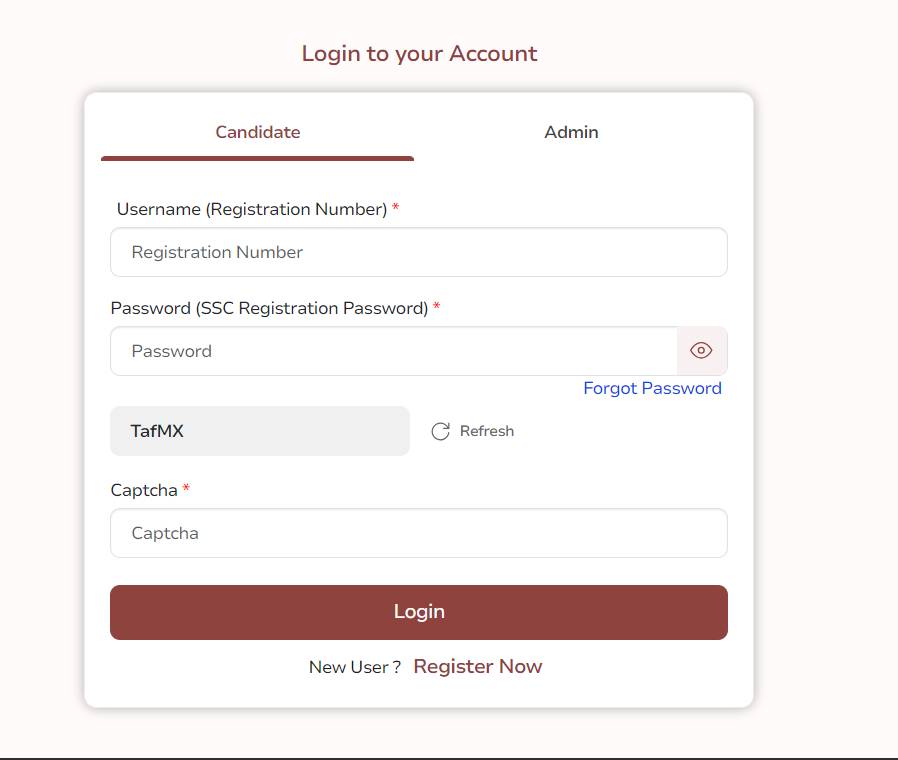
Step 1:Go to the Official Website
- Staff Selection Commission (SSC) ki official website www.ssc.nic.in visit karo.
Step 2: Click on “Apply”
- Top menu pe “Apply” tab pe click karo.
Step 3: Select “New User/Register Now”
- “New User/Register Now” link pe click karo.
Step 4: Fill Basic Details
- Apne basic details bharo jaise:
- Name
- Father’s Name
- Mother’s Name
- Date of Birth
- Aadhaar Number
- Email ID
- Mobile Number
Step 5: Verify OTP
- Apne registered mobile number aur email ID pe aaya OTP enter karo.
Step 6: Confirm Mobile Number and Email ID
- Apna mobile number aur email ID confirm karo taaki registration details save ho jaaye.
Step 7: Receive Registration ID and Password
- Aapka Registration ID aur Password aapke mobile number aur email ID pe bhej diya jaega.
Step 8: Fill Additional Details
- Additional details bharo jaise:
- Educational Qualification
- Disability Certificate Number (agar applicable ho)
- Matriculation (10th) Exam ka Board, Roll Number, aur Passing Year
Step 9: Upload Scanned Images
- Apni passport size photograph aur signature ki scanned images specified format aur dimensions me upload karo.
Step 10: Fill Examination Centers
- Apni preference ke same region me kam se kam 3 examination centers select karo.
Step 11: Fill Post Details
- Post ka naam select karo (e.g. Junior Statistical Officer ya Statistical Investigator Grade-II)
Step 12: Review and Submit
- Apni application form ko carefully review karke submit kar do.
Step 13: Pay Application Fee
- Application fee pay karo jo aapki category (General aur OBC – ₹100, SC, ST aur female – no fee) pe depend karega.
In steps ko follow karke aap ssc.nic.in pe apna registration kar sakte ho.
Conclusion
SSC SR Admit Card 2024 SSC exams ke candidates ke liye ek vital document hai. Ye na sirf identity verification ka tool hai balki exam ke baare mein essential details bhi provide karta hai.
Candidates ko yahi ensure karna chahiye ki wo admit card time pe download kar le, saare details verify kar le, aur exam day pe instructions ko carefully follow kare.
Aisa karke wo last-minute issues se bach jayenge aur exam me apna best performance de payenge. Aur jyada information aur updates ke liye, candidates ko regularly SSC Southern Region ki official website sscsr.gov.in visit karni chahiye.