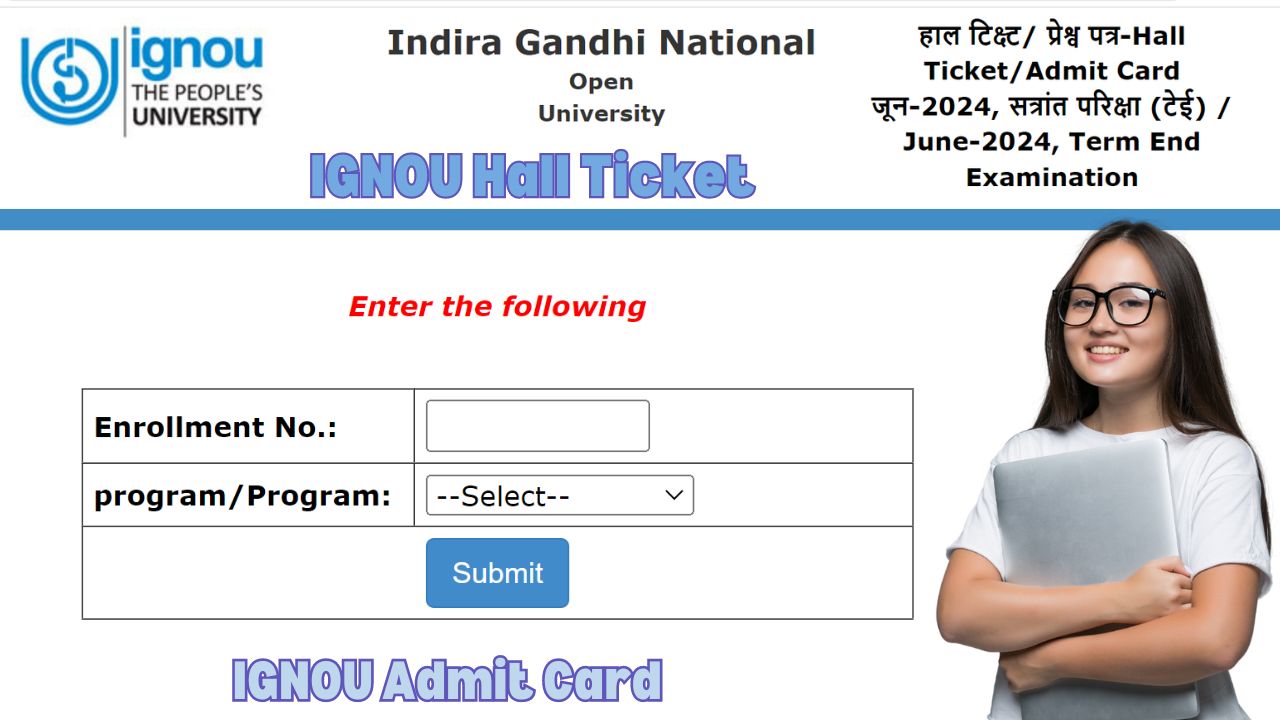IGNOU Hall Ticket 2024 June Session Ke Liye Release Kar Diya Hai. Candidates IGNOU Ki Official Website Pe Jaake Apne Details Se Log In Karke IGNOU TEE June Hall Ticket 2024 Download Kar Sakte Hain.
Neeche Direct IGNOU June TEE Hall Ticket 2024 Download Link Share Kiya Gaya Hai. IGNOU TEE Hall Ticket Ek Important Document Hai, Jiske Bina Candidates Exam Mein Nahi Baith Sakte.
Candidates Ko IGNOU Hall Ticket Ka Printout Lena Hoga Aur Ticket Pe Likhe Date Aur Time Pe Exam Center Pe Report Karna Hoga. Neeche IGNOU TEE Hall Ticket Se Related Saari Details Padho.
University Of South Florida Admission
IGNOU Hall Ticket 2024
IGNOU Ne Officially June 2024 Term-End Examination (TEE) Ke Liye Hall Ticket Release Kar Diya Hai. Ye Admit Card IGNOU Ki Official Website Https://Ignou.Ac.In/ Se Download Kiya Ja Sakta Hai.
Hall Ticket Mein Candidate Ka Naam, Registration Number, Examination Center Ka Naam Aur Address, Exam Ka Date Aur Time, Course Code, Subjects Jisme Appear Hona Hai, Photograph, Signature Aur Aur Relevant Information Diya Gaya Hai.
| Exam Name | IGNOU Term-End Examination (TEE) June 2024 |
| Organization | Indira Gandhi National Open University (IGNOU) |
| Hall Ticket Availability | Expected Around May 14, 2024 |
| Exam Dates | June 7 To July 13, 2024 |
| Exam Duration | 3 Hours |
| Exam Timing | 10:00 Am To 01:00 Pm And 02:00 Pm To 05:00 Pm |
| Reporting Time | First Shift: 09:00 Am; Second Shift: 12:00 Pm |
| Hall Ticket Release Mode | Online |
| Official Website | Ignou.Ac.In |
IGNOU Hall Ticket June 2024 Release Date
| TEE June 2024 Event | Date & Status |
| Expected Release Date Of Hall Ticket June 2024 | By 25th May 2024 (Saturday) |
| Official Release Date Of Hall Ticket June 2024 | 14th May 2024 (Tuesday) |
| Status Of IGNOU Hall Ticket | Officially Released |
| Exam Dates | June 7 To July 13, 2024 |
How To Download The IGNOU Hall Ticket
IGNOU Hall Ticket Download Karna Bahut Aasan Hai, Online Hi Kar Sakte Ho. Ye Steps Follow Karo:
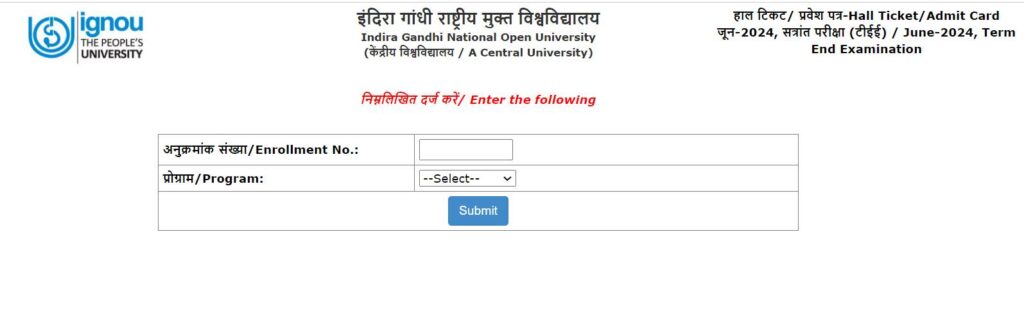
- Visit The Official Website: Apne Browser Mein Ignou.Ac.In Pe Jao.
- Navigate To The Hall Ticket Section: Homepage Pe “Student Support” Tab Dhundho Aur Click Karo. Fir Drop-Down Menu Se “Hall Ticket” Tab Select Karo.
- Select The Appropriate Link: “Hall Ticket For Term End Examination June 2024” Wale Link Pe Click Karo.
- Enter Enrollment Details: Apna 9 Ya 10 Digit Ka Enrollment Number Daalo Aur Program Code Drop-Down List Se Select Karo.
- Submit And Download: “Submit” Button Pe Click Karo. Tumhara IGNOU Hall Ticket Screen Pe Aa Jayega. Saari Details Ache Se Check Kar Lena Aur Hall Ticket Download Kar Lena. Print Bhi Le Sakte Ho Future Reference Ke Liye.
IGNOU Admit Card
IGNOU admit card yun download kar sakte ho:
- IGNOU ki official website pe jao.
- “Examination” tab pe jao aur “Admit Card for TEE June 2024” section dhundho.
- Admit card ke liye diye gaye link pe click karo.
- Apna enrollment number daalo aur apna program select karo.
- Details submit karo aur apna admit card view aur download karlo.
- Future reference ke liye admit card ka print bhi le lo.
Details Printed On The IGNOU Hall Ticket
IGNOU Hall Ticket Pe Kya Kya Details Printed Hote Hain, Jinhe Candidates Ko Ache Se Verify Kar Lena Chahiye Download Karne Ke Baad:
- Candidate Ka Naam
- Registration Number
- Enrollment Number
- Candidate Ki Photo Aur Signature
- Date Of Birth
- Examination Center Ka Naam Aur Address
- Exam Ka Date Aur Time
- Course Code Aur Subjects Jinme Appear Hona Hai
- Exam Day Ke Liye Instructions
- Exam Session/Slot (Agar Applicable Ho)
- Examination Code
- Candidate Ki Category (General/SC/ST/OBC Etc.)
- Examination Controller Ki Signature
- Admit Card Ki Validity/Expiry Date
How To Check The IGNOU Result
IGNOU Result Check Karne Ka Process Bata Deta Hun:
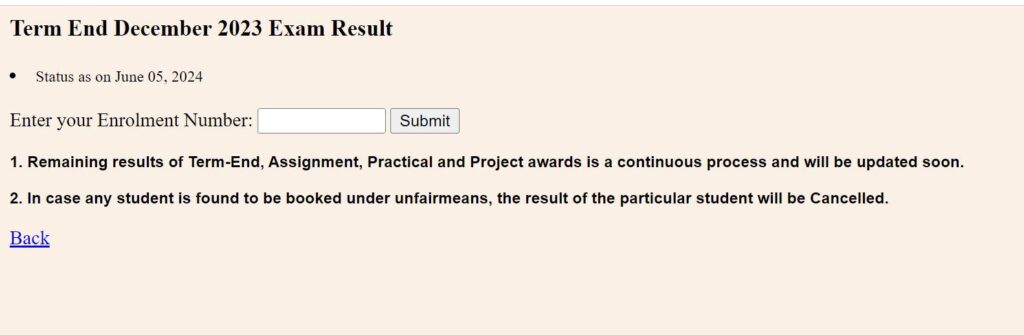
- Visit The Official Website: Www.Ignou.Ac.In Pe Jao
- Select The Student Support Section: Homepage Ke Top Right Corner Pe “Student Support” Section Ko Click Karo
- Choose The Result Option: Dropdown Menu Se “Result” Option Select Karo
- Navigate To The Term-End Section: Page Ke Left Side Pe “Term-End” Section Pe Click Karo
- Click On The IGNOU Result Tab: Relevant Session (Jaise June Ya December) Ke Liye “IGNOU Result” Tab Pe Click Karo
- Enter Enrollment Number: Diye Gaye Field Me Apna 9-Digit Enrollment Number Daalo
- Submit: “Submit” Button Pe Click Karke Apna Result Dekh Sakte Ho
Result Check Karne Ke Baad, Reference Aur Provisional Purposes Ke Liye Uska Printout Bhi Le Sakte Ho. Agar Result Se Satisfied Nahi Ho, Toh Revaluation Ya Apni Answer Script Ki Photocopy Ke Liye Apply Kar Sakte Ho.
Related Post:
Harris-Stowe State University (MYHSSU) Admission: How To Apply
MMUST Admission Letter Download & Courses, Fees
Contacting IGNOU For Assistance
- Email: Termendexam@Ignou.Ac.In
- Telephone: 011-29572209
Conclusion
IGNOU Hall Ticket Ek Bohot Important Document Hai Students Ke Liye Jo Term-End Exams Mein Appear Kar Rahe Hain. Ye Sirf Entry Pass Hi Nahi Hai Balki Candidate Aur Exam Ke Baare Mein Essential Information Bhi Provide Karta Hai.
Is Article Mein Bataye Gaye Steps Follow Karke Students Aasaani Se Apna Hall Ticket Download Kar Sakte Hain Aur Apne Exams Ke Liye Tayyar Reh Sakte Hain.
Yaad Rakhna, Saari Details Verify Kar Lena, Necessary Documents Lekar Jaana Aur Exam Day Ke Guidelines Ka Bhi Dhyaan Rakhna Taaki Smooth Aur Successful Exam Experience Ho.