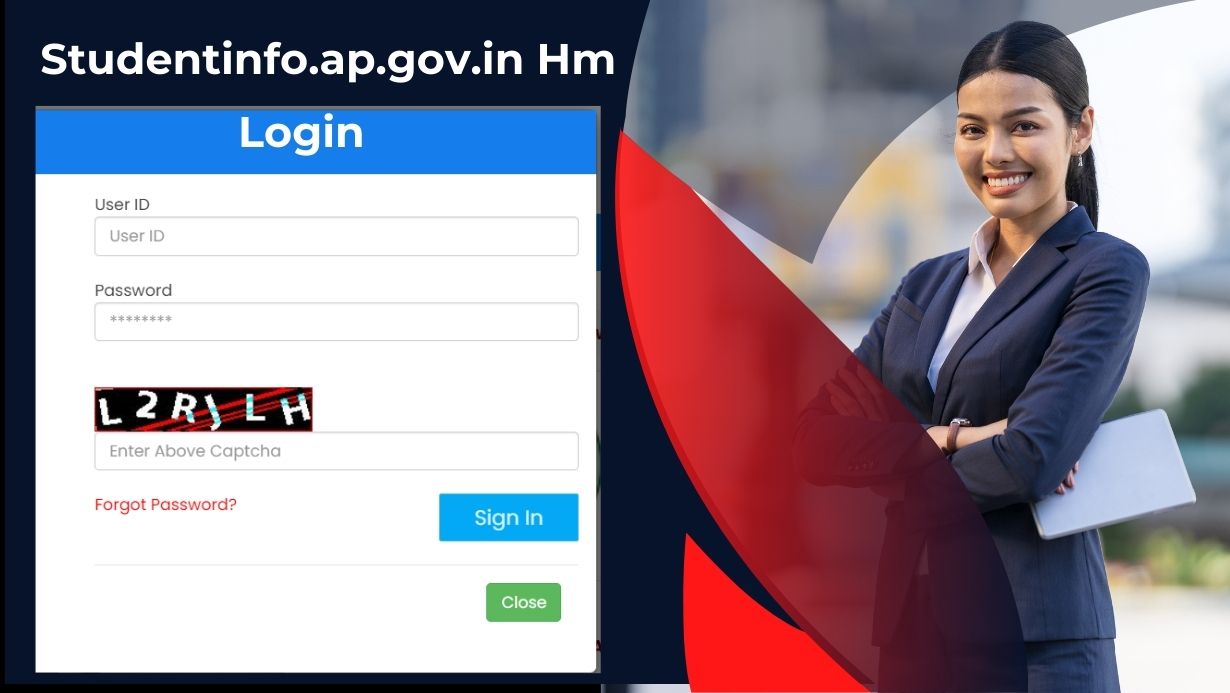Introduction To Studentinfo.Ap.Gov.In
Studentinfo.Ap.Gov.In Hm Login Ek Online Student Information Management System Hai Jo Andhra Pradesh Sarkar Ke School Education Vibhag Dwara Viksit Kiya Gaya Hai.
Yeh Ek Kendrit Platform Ke Roop Mein Kaam Karta Hai Jahan Par Rajya Bhar Mein Skulon Mein Dakhil Hue Vidyarthiyon Se Judi Vibhinn Jaankariyon Ko Record Aur Manage Kiya Jata Hai.
Studentinfo.Ap.Gov.In Andhra Pradesh Sarkar Ka Child Information Website Hai. Aap Is Website Mein Apne Udise Code Aur Password Ka Istemal Karke Login Kar Sakte.
| Title | AP Summative Marks Entry Online |
| Category of the Post | SA, FA Marks Entry Online |
| Academic Year | 2023-24 |
| Classes | 1st Class to 10th Class |
| Status | SA, FA Marks Entry Available |
| Subjects | Telugu, English, Hindi, Maths, Physics, Social |
| Official Website | studentinfo.ap.gov.in |
| Login user ID | DISE Code of School |
Key Modules And Features For Headmasters
Jab Aap Login Karte Hue Hain, To Headmaster Apne School Ke Student-Related Information Ko Manage Karne Ke Liye Kai Modules Aur Features Ka Access Kar Sakte Hain.
Yahan Kuchh Important Tasks Hai Jo Kiya Jaa Sakte Hain:
1. Student Enrollment And Information Management
- New Students Ko Enroll Karna By Entering Unka Naam, Parents Ka Details, Aadhaar Number, Date Of Birth Etc.
- Jab Bhi Zaroorat Pade, Student Information Ko Update/Edit Karna
- Jab Bhi Koi Student Transfer Hota Hai Ya Drop-Out Leta Hai, Uske Details Ko Record Karna
- Student Enrollment Registers Aur Reports Ko Print Karna
2. Student Attendance Management
- Har Din Students Ki Attendance Record Karna
- Student-Wise Attendance Percentage Ko Track Karna
- Specific Time Period Ke Liye Attendance Reports Generate Karna
3. CCE Marks Entry For FA And SA
- Students Ke Formative Assessments Aur Summative Assessments Mein Mile Marks Ko Enter Karna
- Ye Marks Class-Wise Aur Subject-Wise Dalenge By Selecting Specific Exam (FA1, FA2, SA1 Etc.)
- Entered Marks Ko Save Aur Submit Karna
4. Generating Student Performance Reports
- Students Ke Liye Report Cards Aur Grade Sheets Generate Karna
- Different Reports Aur Dashboards Se Student Performance Analyze Karna
- Areas Of Improvement Identify Karna Aur Data-Driven Decisions Lena
See Also: CBPBU Result 2024
Accessing The HM Login On Studentinfo.Ap.Gov.In
Portal Ne Kuchh Role-Based Access Provide Kiya Hai Diverse Stakeholders Ke Liye Jaise Ki Students, Parents, Teachers, Headmasters Aur Education Department Officials.
HM Login Headmasters Ke School Ke Headmasters Ke Liye Hai Jiske Through Enroll New Students, Student Information Update, Attendance Record, Marks Input For Assessments Like Formative Assessment (FA) Aur Summative Assessment (SA) Etc. Kiye Jate Hain.
HM Login Studentinfo.Ap.Gov.In Ko Access Karne Ke Liye Yeh Steps Follow Karein:
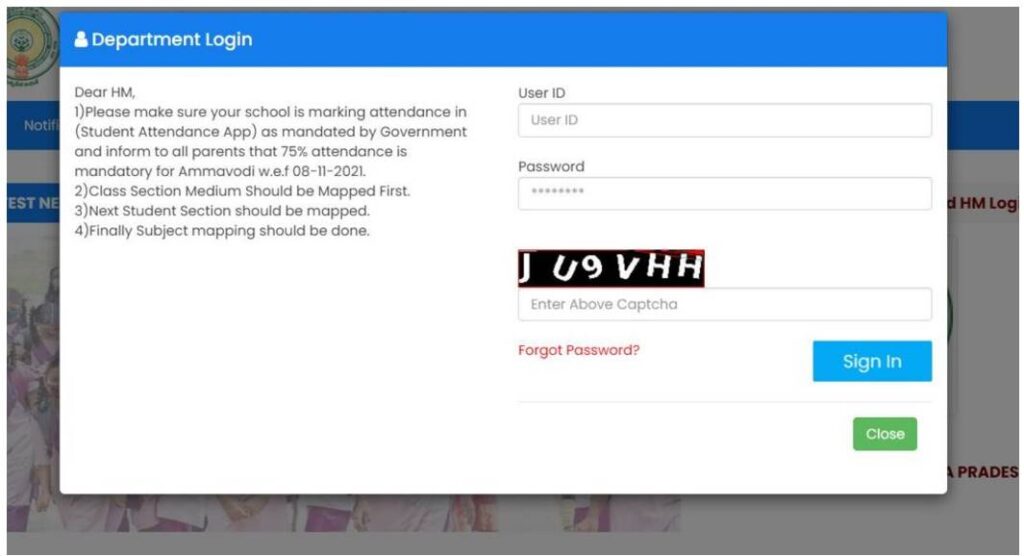
- Web Browser Mein Portal URL Https://Studentinfo.Ap.Gov.In Ko Open Karein
- “Login” Button Par Click Kareye.
- Login Page Par Aayi Hai, Yahan Following Details Enter Karein:
• Username: School Ke DISE Code Enter Karein
• Password: DEO/MEO Office Se Provide Kiya Hua Password Enter Karein. Iske Bad Password Badaal Kar Sakta Hai. - Displayed Captcha Code Ko Enter Karein
- “Sign In” Par Click Karein To Headmaster Account Access Karne Ke Liy
See Also: Ngi.Teletalk.Com.Bd Result Check Online
Studentinfo.Ap.Gov.In HM Forgot Password
Agar Aapne Apna Password HM (Headmaster) Login Ke Liye Studentinfo.Ap.Gov.In Portal Par Bhool Gaye Hain, To Aap Ise Reset Kar Sakte Hain In Steps Ko Follow Karke:
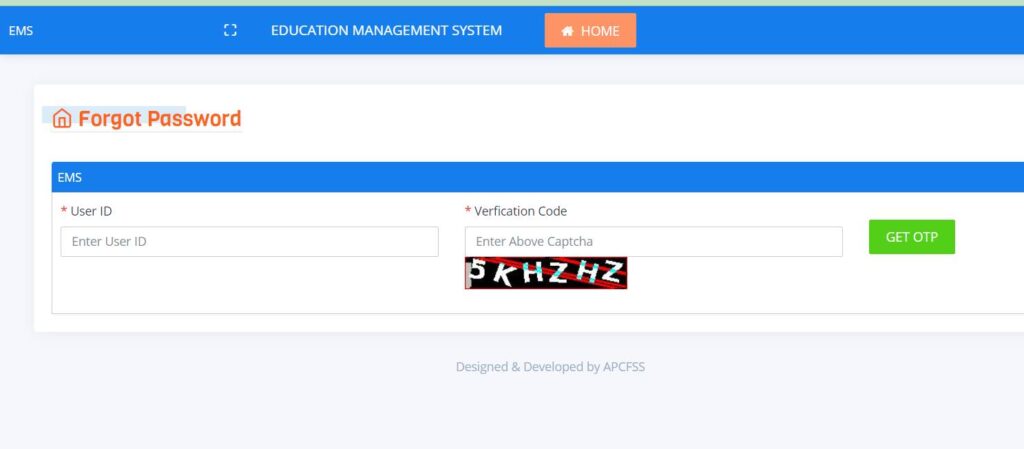
- Web Browser Mein Portal URL Https://Studentinfo.Ap.Gov.In Ko Open Karein
- Login Page Par, “Forgot Password?” Link Par Click Karein
- Aap Forgot Password Page Par Redirect Honge: Https://Studentinfo.Ap.Gov.In/Forgotpassword.Do
- Is Page Par, Niche Di Gayi Details Enter Karein:
- User ID: Apna User ID Enter Karein, Jo School Ka DISE Code Hota Hai
- Verification Code: Displayed Captcha Code Enter Karein
- “GET OTP” Button Par Click Karein
- Registered Mobile Number Par Associated HM Login Account Ke Liye OTP (One-Time Password) Bheja Jayega
- Received OTP Ko Next Screen Par Enter Karein Aur Apne Account Ke Liye Ek Naya Password Set Karein
- Naye Password Ka Istemal Karke Studentinfo.Ap.Gov.In Par Apne HM Account Mein Login Karein.
In Steps Ko Follow Karke, Aap Apne HM Login Account Ka Password Bhool Gaye Hain To Studentinfo.Ap.Gov.In Portal Par Phir Se Access Kar Sakte Hain.
Conclusion
Studentinfo.Ap.Gov.In Portal Aur Uske HM Login Apne Aap Mein Andhra Pradesh School Mein Student-Related Processes Ko Digitize Aur Streamline Karne Mein Bahut Mahatvapurn Hai.
Online Data Entry, Automated Report Generation Aur Data-Driven Decision-Making Ke Through Time Aur Effort Ko Bahut Kam Kar Dete Hain Aur Efficiency Ko Badhate Hain.
Andhra Pradesh Sarkar Aaj Tak System Ke Capabilities Ko Enhance Karne Ke Liye Kaam Kar Rahi Hai Jisse Sabhi School Education Ke Stakeholders Ko Fayda Milega.
Interface Ko User-Friendly Banane Ke Liye Aur Advanced Analytics Ke Liye Integration Karne Ke Liye Efforts Jari Hain. Vision Hai Ki Studentinfo.Ap.Gov.In Ek Robust Aur Comprehensive Platform Ban Jaye Jisse Education Department Ke Goals Ko Catalyze Kar Sake.
See Also: Karnataka 2nd PUC Results 2024 To Be Declared Today At 10 AM On Karresults.Nic.In
FAQS
How Can I Log In To The Studentinfo.Ap.Gov.In Portal As An HM (Headmaster)?
Studentinfo.Ap.Gov.In Portal Mein HM Ke Roop Mein Login Karne Ke Liye, Aapko School DISE Code Ko User ID Ke Roop Mein Enter Karna Hoga Aur DEO/MEO Office Se Provide Kiya Gaya Password. Aap Baad Mein Password Bhi Change Kar Sakte Hain.
What Is The Purpose Of Logging In To The Studentinfo.Ap.Gov.In Portal As An HM?
HM Ke Roop Mein Studentinfo.Ap.Gov.In Portal Mein Login Karne Se Aap Student Information Ko Update Kar Sakte Hain, Jisme Formative (FA) Aur Summative (SA) Assessments Ke Marks Shamil Hain, Classes 1 Se 10 Tak.
How Can I Update Student Information On The Studentinfo.Ap.Gov.In Portal?
Studentinfo.Ap.Gov.In Portal Par Student Information Ko Update Karne Ke Liye, Aapko Diye Gaye Credentials Ka Istemal Karke Login Karna Hoga, Menu Mein Jaana Hoga, Aur Student Information Update Se Related Option Ko Select Karna Hoga.
Phir Aap Academic Year, Studying Class, Section, Aur Subject Choose Kar Sakte Hain Jiske Liye Aap Information Update Karna Chahte Hain Aur Zaruri Details Enter Kar Sakte Hain.
What Is The Deadline For Updating Student Information On The Studentinfo.Ap.Gov.In Portal?
Studentinfo.Ap.Gov.In Portal Par Student Information Ke Sabhi Updates Ko 30 September Se Pehle Complete Karna Hoga.
How Can I Confirm Teachers’ TIS Details In The Studentinfo.Ap.Gov.In Portal As An HM Or MEO?
HM Ya MEO Ke Roop Mein Studentinfo.Ap.Gov.In Portal Mein Teachers’ TIS Details Ko Confirm Karne Ke Liye, Aapko Studentinfo.Ap.Gov.In Website Par TIS Report HM / MEO Edit Confirmation Process Page Par Jaana Hoga Aur Di Gayi Instructions Ko Follow Karna Hoga.